Quick and Easy embroidery Personalization
The only software you need for easy and efficient personalization-Autograph
offers an easy user interface, logical workflow, sample designs and templates
help you create and send a customized design to the machine in a matter of minutes.
Use over 225 fonts in Autograph to meet
any personalization request
Some fonts include outlines so you can create borders around the text instantly and automatically.
Creating text for a cap, or thinking of 3D Foam embroidery?
Creating these in Autograph is an easy, one step operation!
Leverage the power of Templates that include text and designs,
change either to create a personalized design instantly
A Template is an editable design file with all elements individually selectable and editable:
each of the multiple text strings and artwork in a given template can be individually edited to
create an entirely new, personalized design. Replace an existing design with a new one,
and change text and font to create a new set of designs for a sports team without
the fuss of digitizing. Templates give you endless creative power.
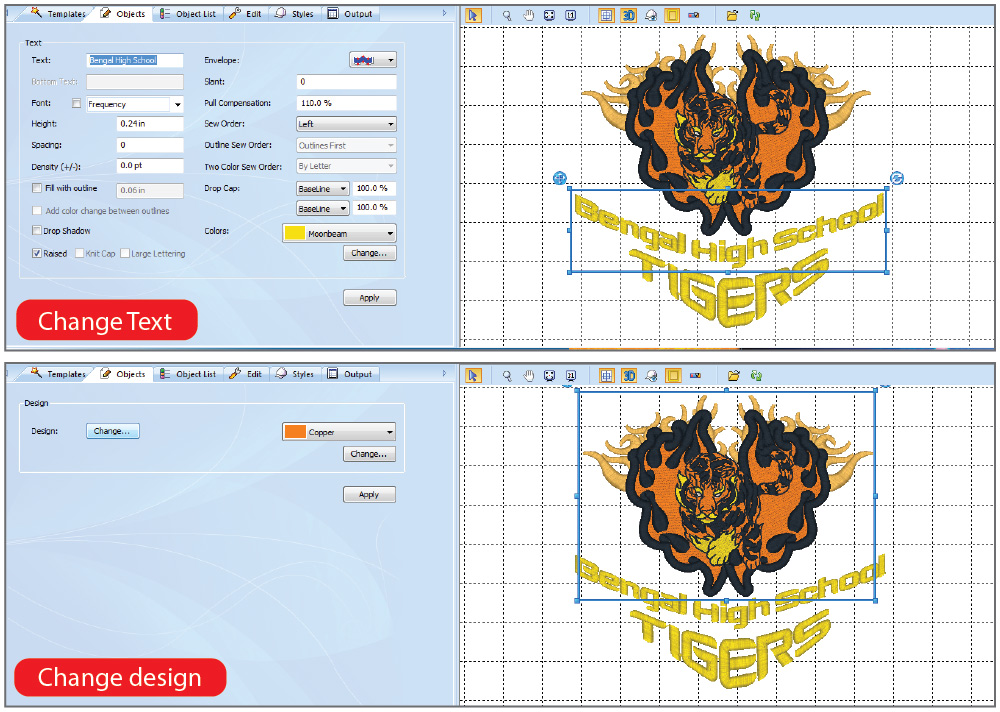
Visualize Design on Garment
Great for instant customer approval and for visual confirmation,
the Garment Preview allows you to see the design on the garment of your choice.
Many Garment types included, and more will be added in later versions.
Editing Power
Edit designs using tools like Align, Transform, Rotate, etc. to ensure that the design is
perfect for the job at hand. Other tools like Zoom, fit to Screen,
Grid settings, help you to view the design in different ways.
If you need to make additional changes, click on the Advanced Editing button- it opens up the power of Tajima DG/ML by Pulse for you.
Thread Charts
With many popular thread charts included for easy color selection,
making design changes to match available threads is now an easy process.
Simply work with the thread colors that you prefer.
|